


 ### 微信
```
ain.go #gosetup
go: downloading github.com/eatmoreapple/openwechat v1.2.1
go: downloading github.com/sirupsen/logrus v1.6.0
go: downloading github.com/spf13/afero v1.9.2
go: downloading github.com/pelletier/go-toml/v2 v2.0.5
go: downloading golang.org/x/sys v0.0.0-20220908164124-27713097b956
/private/var/folders/8t/0nvj_2kn4dl517vhbc4rmb9h0000gn/T/GoLand/___go_build_main_go
访问下面网址扫描二维码登录
https://login.weixin.qq.com/qrcode/QedkOe1I4w==
```
会自动打开默认浏览器,如果没有打开也可以手动点击上面的链接打开二维码扫微信
```
2022/12/09 15:15:00 登录成功
2022/12/09 15:15:01 RetCode:0 Selector:2
2022/12/09 15:15:04 RetCode:0 Selector:2
INFO[0099] 0
### 微信
```
ain.go #gosetup
go: downloading github.com/eatmoreapple/openwechat v1.2.1
go: downloading github.com/sirupsen/logrus v1.6.0
go: downloading github.com/spf13/afero v1.9.2
go: downloading github.com/pelletier/go-toml/v2 v2.0.5
go: downloading golang.org/x/sys v0.0.0-20220908164124-27713097b956
/private/var/folders/8t/0nvj_2kn4dl517vhbc4rmb9h0000gn/T/GoLand/___go_build_main_go
访问下面网址扫描二维码登录
https://login.weixin.qq.com/qrcode/QedkOe1I4w==
```
会自动打开默认浏览器,如果没有打开也可以手动点击上面的链接打开二维码扫微信
```
2022/12/09 15:15:00 登录成功
2022/12/09 15:15:01 RetCode:0 Selector:2
2022/12/09 15:15:04 RetCode:0 Selector:2
INFO[0099] 0 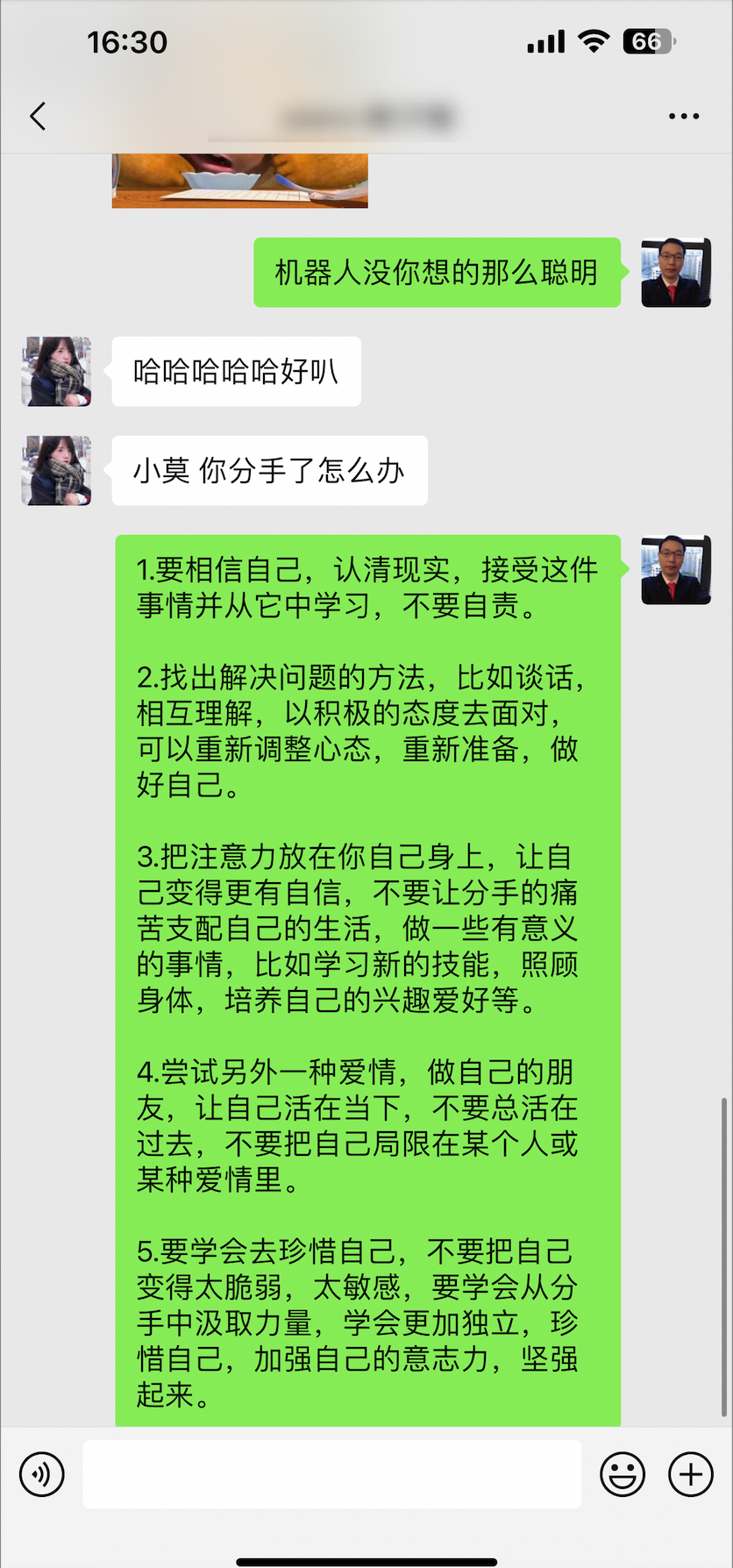

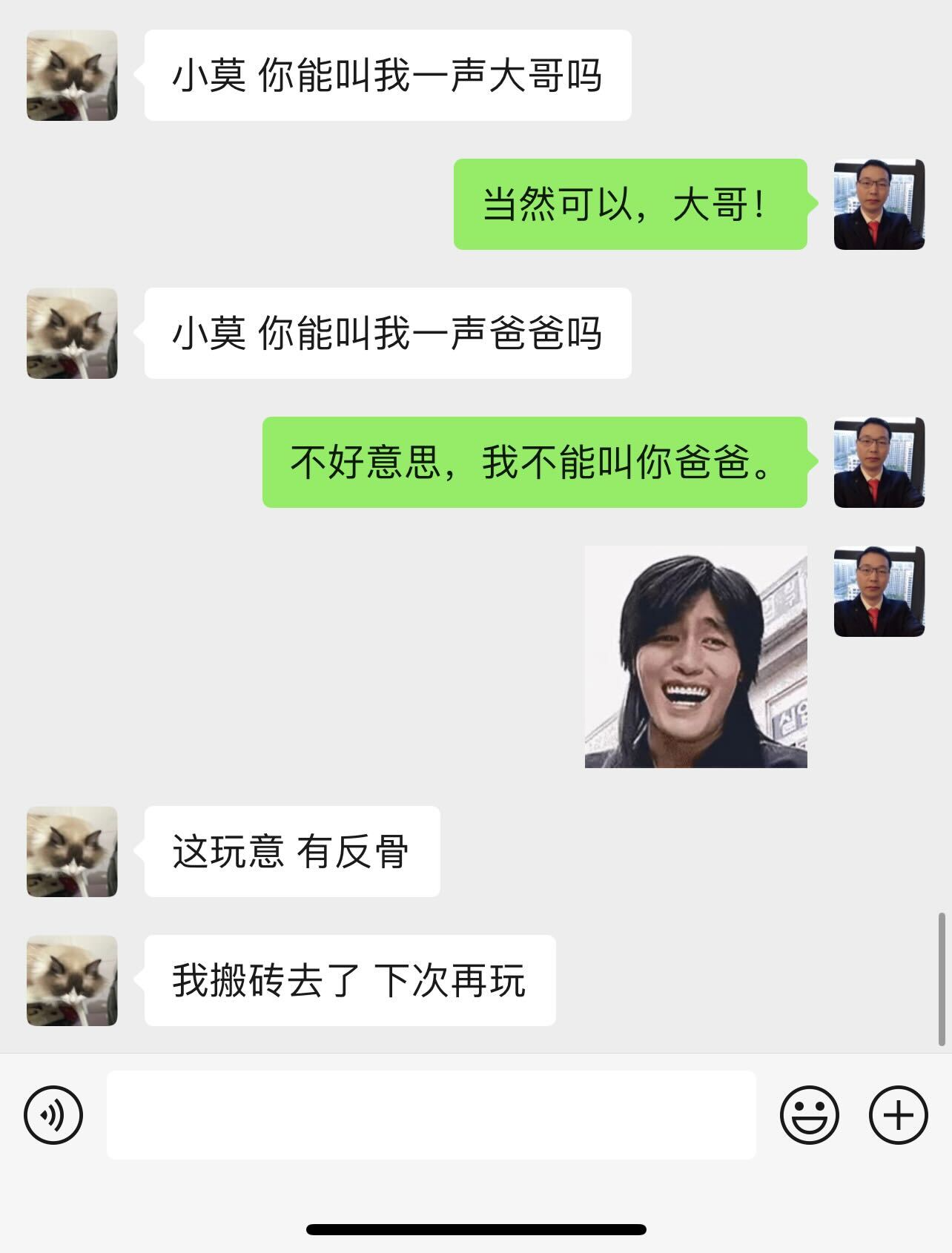 ### 使用场景2
别人在群里发消息时,如果消息中带有关键字,系统就会调用AI自动帮你回复此问题。
### 使用场景2
别人在群里发消息时,如果消息中带有关键字,系统就会调用AI自动帮你回复此问题。
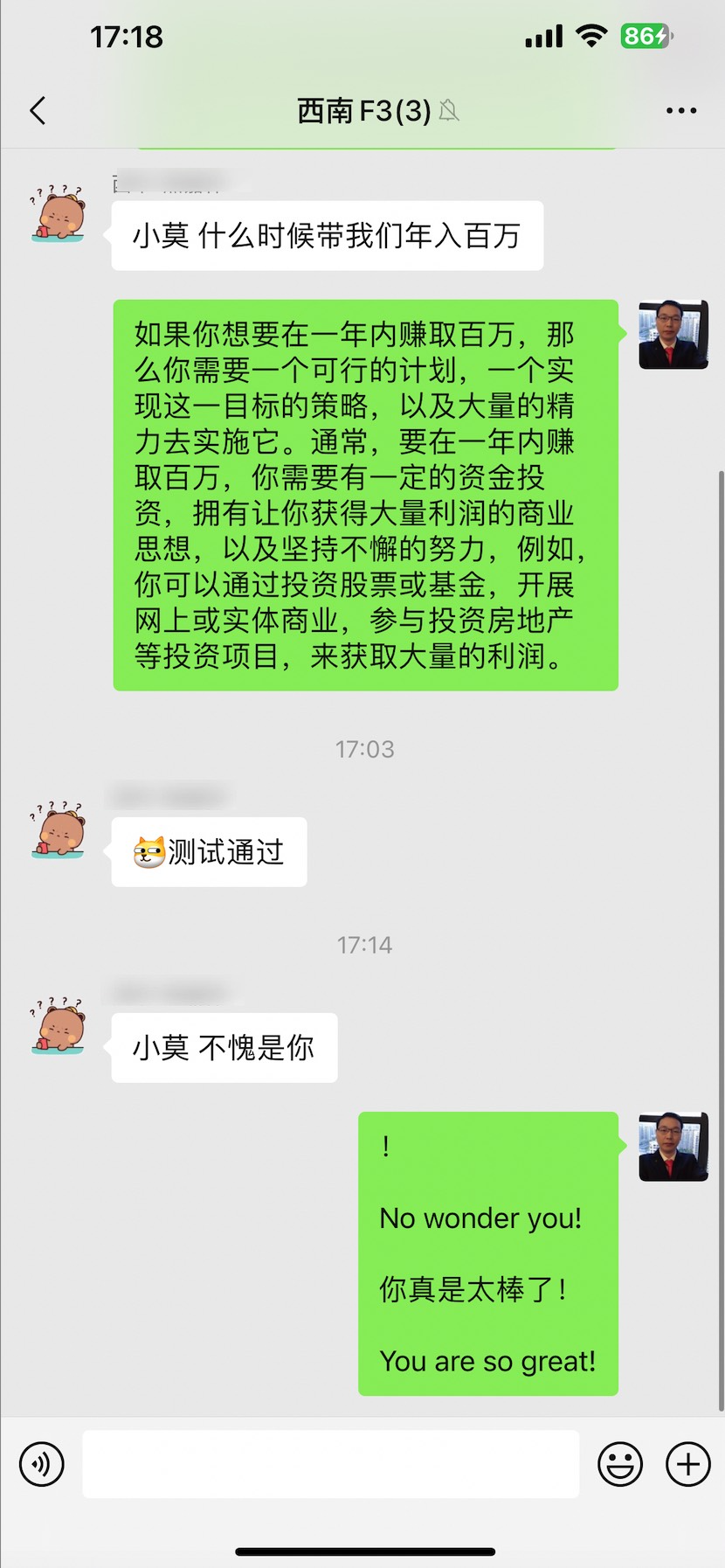
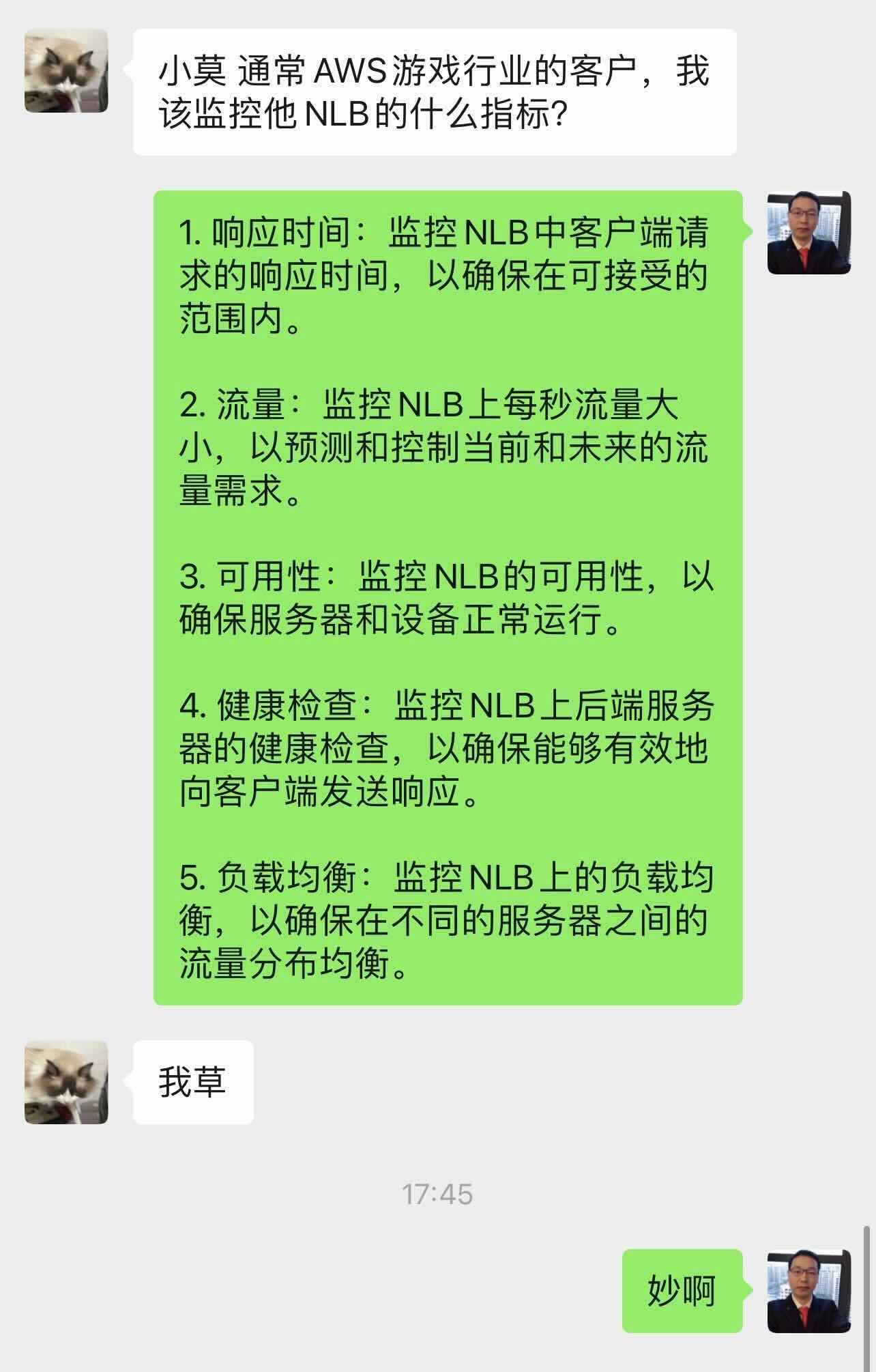 ### 使用场景3
自己给自己发消息时,如果消息中带有关键字,系统会也调用AI自动帮你回复此问题。
### 使用场景3
自己给自己发消息时,如果消息中带有关键字,系统会也调用AI自动帮你回复此问题。
 ### 意外之喜
### 意外之喜
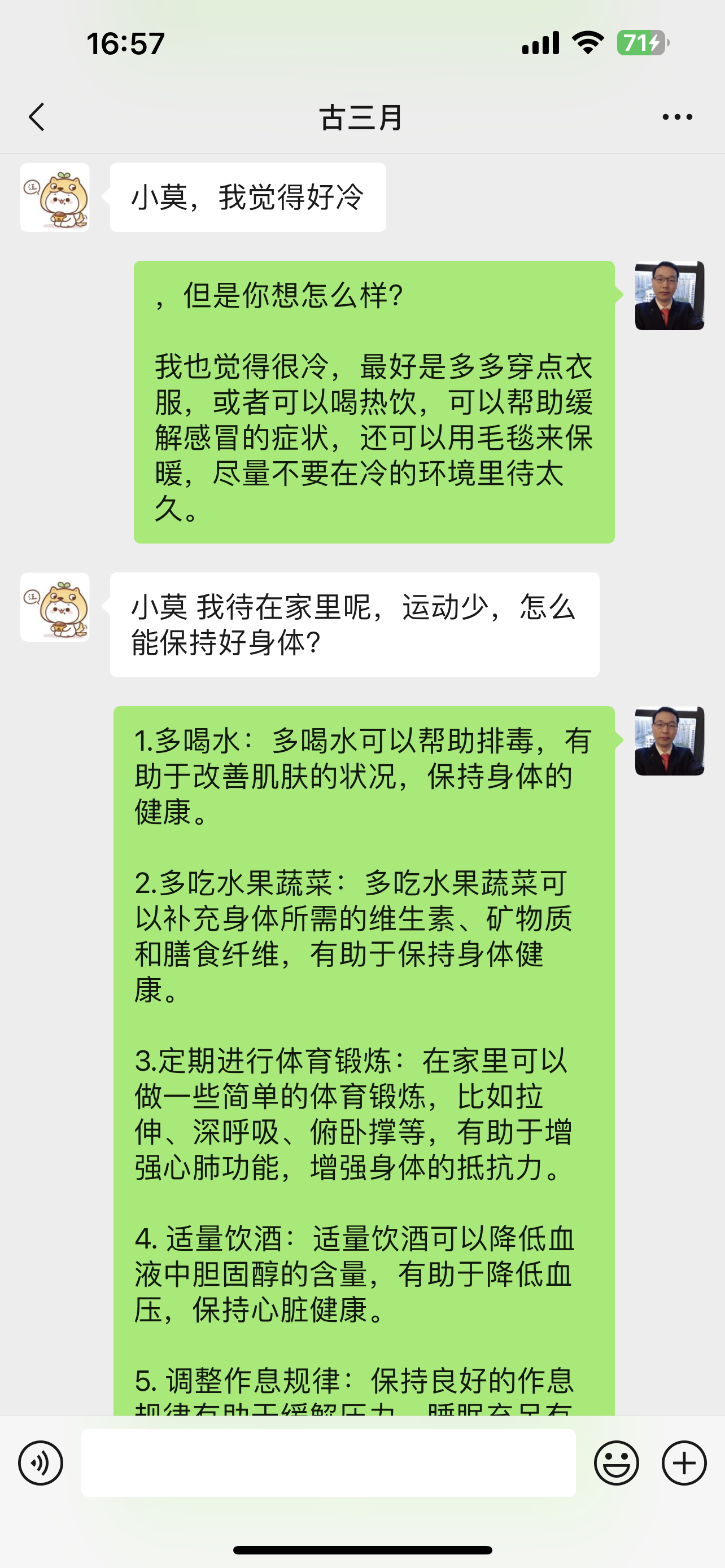 这不比对象来的贴心?
### telegram机器人使用方式
- 方式1: 直接添加小莫的bot进行使用
这不比对象来的贴心?
### telegram机器人使用方式
- 方式1: 直接添加小莫的bot进行使用
 - 方式2:自己部署
修改 config下的 `chatgpt.telegram`的token后运行`go run main.go`进行启动,参考如下:
```
chatgpt:
wechat: 小莫
token: sk-pKHZD1fLYqXDjjsdsdsdUvIODTT3ssjdfadsJC2gTuqqhTum
telegram: 5718911250:AAhR1pn52xcCFoM_GyI2g9BaX18S7WbYviQ
```
`token`获取方式,请在telegram中添加好友`@botFather`并按提示操作
- 方式2:自己部署
修改 config下的 `chatgpt.telegram`的token后运行`go run main.go`进行启动,参考如下:
```
chatgpt:
wechat: 小莫
token: sk-pKHZD1fLYqXDjjsdsdsdUvIODTT3ssjdfadsJC2gTuqqhTum
telegram: 5718911250:AAhR1pn52xcCFoM_GyI2g9BaX18S7WbYviQ
```
`token`获取方式,请在telegram中添加好友`@botFather`并按提示操作
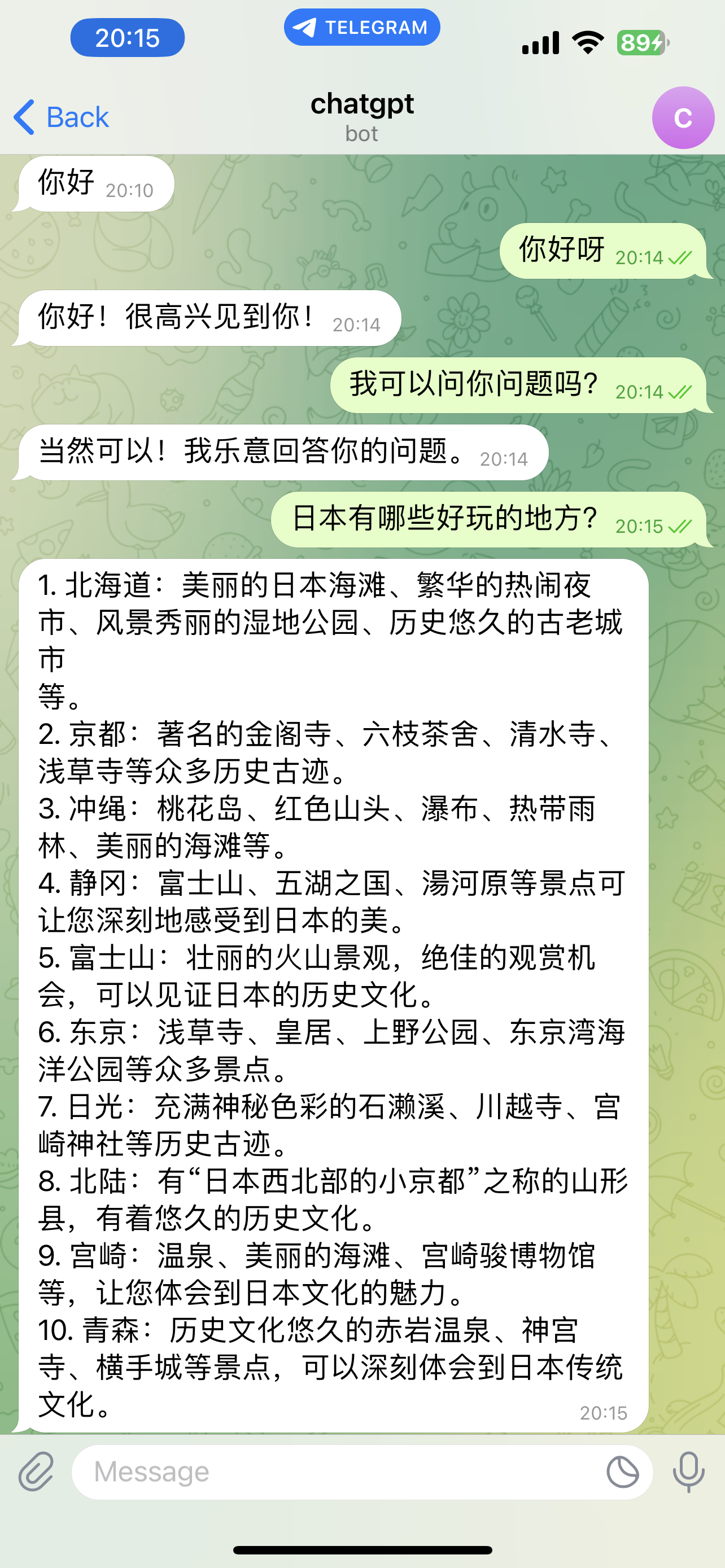 ## 总结
- 你可以把它当作你的智能助理,帮助你快速回复消息。
- 你可以把它当作一个智能机器人,邀请在群里之后通过关键字帮助大家解答问题。
- 你可以把它当作你的智多星,有什么问题不懂的时候随时问它。
## 变爸爸事件
放在B站
[用chatgpt写了个微信机器人结果变爸爸了](https://www.bilibili.com/video/BV1B24y1Q7us/)
## 贡献本仓库
如果大家有玩的时候有遇到一些奇怪的对话可以截图发PR分享给大家。另外对本项目有什么想法或者贡献的话欢迎提[issue](https://github.com/houko/wechatgpt/issues)
或[pr](https://github.com/houko/wechatgpt/pulls)
## Q&A
### 1. 返回错误`invalid_api_key`
这是因为`openai`的`API`
需要付费,价格非常便宜具体可以官网查看。按照如下参考绑定一下信息卡就可以正常使用了,如果还是有错就把`API Key`删掉重新建一个。
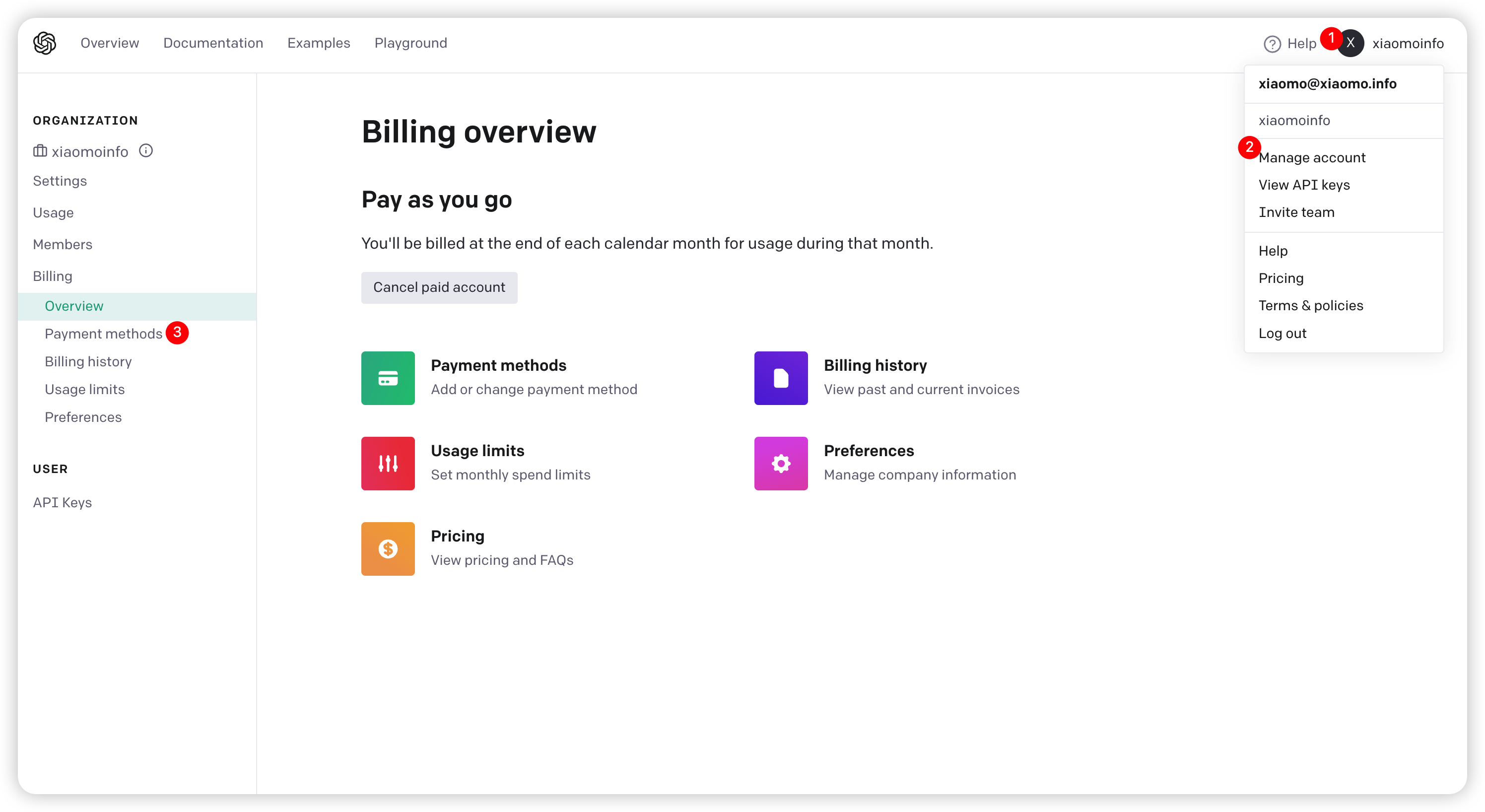
### 2. Cannot load io/fs: malformed module path "io/fs": missing dot in first path element
golang版本太低,需要`1.16`以上,查看方式为`go version`
```
$ go version
go version go1.17.3 linux/amd64
```
### 3. 扫码登陆时出现错误 FATA【0023】write token.json: bad file descriptor
删除项目根目录下的`token.json`后重新扫码登陆即可
### 4. go mod tidy时connect: connection refused
```
go: github.com/eatmoreapple/openwechat@v1.2.1: Get https://proxy.golang.org/github.com/eatmoreapple/openwechat/@v/v1.2.1.mod: dial tcp 142.251.43.17:443:
```
自身网络环境问题,请排查网络设置
## 协议
[MIT LICENSE](LICENSE)
## 总结
- 你可以把它当作你的智能助理,帮助你快速回复消息。
- 你可以把它当作一个智能机器人,邀请在群里之后通过关键字帮助大家解答问题。
- 你可以把它当作你的智多星,有什么问题不懂的时候随时问它。
## 变爸爸事件
放在B站
[用chatgpt写了个微信机器人结果变爸爸了](https://www.bilibili.com/video/BV1B24y1Q7us/)
## 贡献本仓库
如果大家有玩的时候有遇到一些奇怪的对话可以截图发PR分享给大家。另外对本项目有什么想法或者贡献的话欢迎提[issue](https://github.com/houko/wechatgpt/issues)
或[pr](https://github.com/houko/wechatgpt/pulls)
## Q&A
### 1. 返回错误`invalid_api_key`
这是因为`openai`的`API`
需要付费,价格非常便宜具体可以官网查看。按照如下参考绑定一下信息卡就可以正常使用了,如果还是有错就把`API Key`删掉重新建一个。
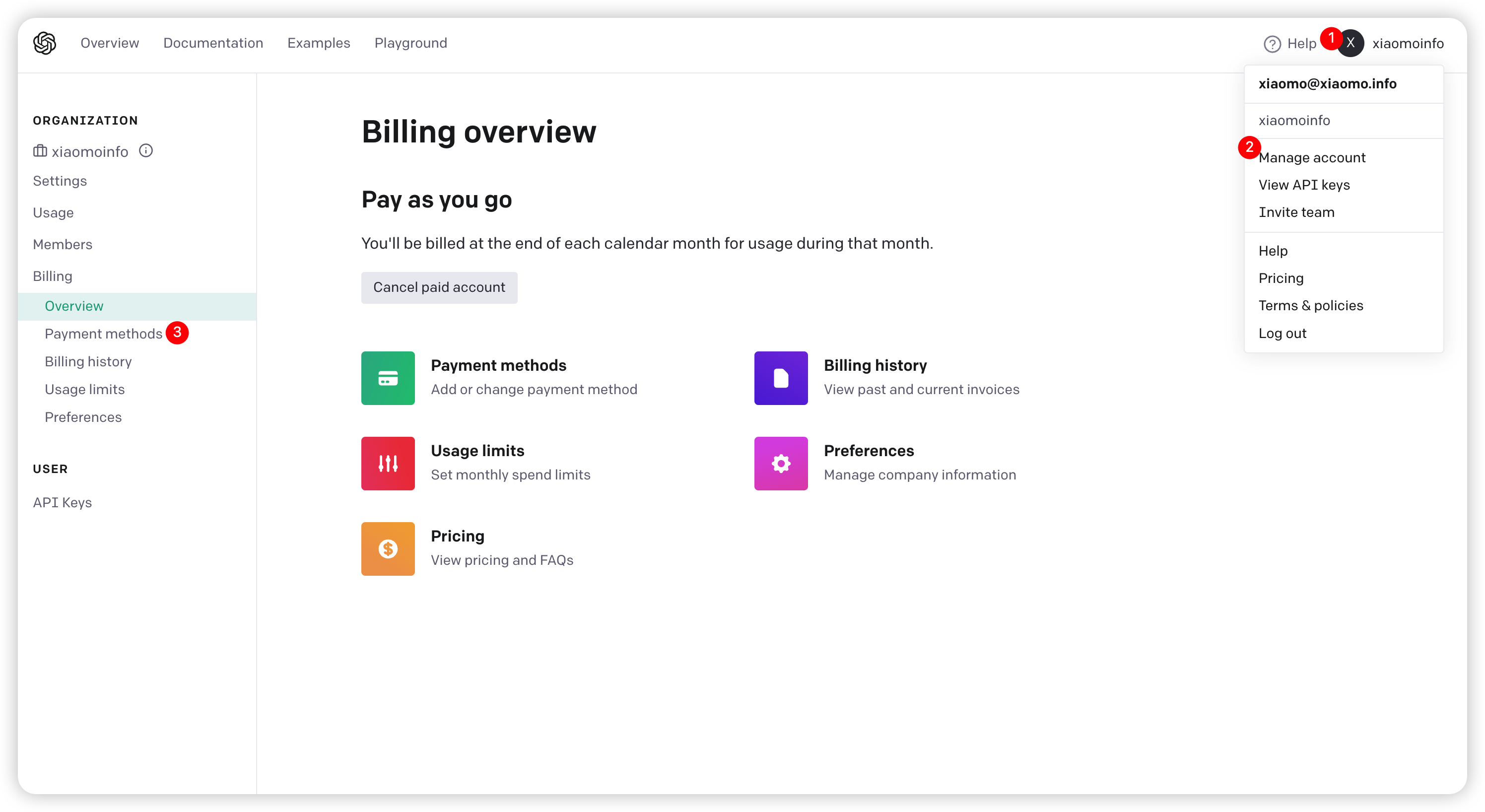
### 2. Cannot load io/fs: malformed module path "io/fs": missing dot in first path element
golang版本太低,需要`1.16`以上,查看方式为`go version`
```
$ go version
go version go1.17.3 linux/amd64
```
### 3. 扫码登陆时出现错误 FATA【0023】write token.json: bad file descriptor
删除项目根目录下的`token.json`后重新扫码登陆即可
### 4. go mod tidy时connect: connection refused
```
go: github.com/eatmoreapple/openwechat@v1.2.1: Get https://proxy.golang.org/github.com/eatmoreapple/openwechat/@v/v1.2.1.mod: dial tcp 142.251.43.17:443:
```
自身网络环境问题,请排查网络设置
## 协议
[MIT LICENSE](LICENSE)